

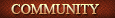



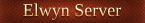
Server concept
-
L2 Elwyn - the game in which all your best emotions, impressions and memories are collected.
The concept, created together with the players and for the players, logically and consistently opens up the harsh world of the magical continent,
according to the C1 - C2 - C3 - chronicles. Character development, creation, upgrades, and special game systems are carefully studied and logically assembled by an entire team of professionals.
As well as: a well-built market economic model, up-to-date articles, everything is totally functional, a Elwyn C1 Saviors world that is cared for down to the smallest detail.
All this allows the player to participate in full events, even with a "weak" computer and with minimal internet.
Character
The content for your character is set to chronicle 1 and 2 with a maximum level of 60
Basic Stats and Effects
The basic stats of each character are displayed in the character information window (Alt + T). The basic stats affect each character's combat values, and the combat values can be checked together in the character information window as well.
|
Stat |
Effect |
|
STR |
P. Atk. |
|
DEX |
P. Accuracy P. Evasion Atk. Spd. P. Critical Rate |
|
CON |
Max HP/CP HP/CP Recovery Weight Underwater Breathing Shield Def. Success Rate |
|
INT |
M. Atk. |
|
WIT |
M. Accuracy M. Evasion Casting Spd. M. Def. Rate M. Critical Rate |
|
MEN |
M. Def. MP Recovery Max MP Magic Cancel Rate |
The original five races are only available in the Classic C1 Server: Human, Elf, Dark Elf, Orc, and Dwarf
-
The Kamael and Ertheia races do not exist
Class List by Race
|
Race |
Class Type |
Basic Stats |
|||||
|
STR |
DEX |
CON |
INT |
WIT |
MEN |
||
|
Human |
Fighter |
40 |
30 |
43 |
21 |
11 |
25 |
|
Mystic |
22 |
21 |
27 |
41 |
20 |
39 |
|
|
Elf |
Fighter |
36 |
35 |
36 |
23 |
14 |
26 |
|
Mystic |
21 |
24 |
25 |
37 |
23 |
40 |
|
|
Dark Elf |
Fighter |
41 |
34 |
32 |
25 |
12 |
26 |
|
Mystic |
23 |
23 |
24 |
44 |
19 |
37 |
|
|
Orcs |
Fighter |
40 |
26 |
47 |
25 |
12 |
26 |
|
Mystic |
27 |
24 |
31 |
31 |
15 |
42 |
|
|
Dwarf |
Fighter |
39 |
29 |
45 |
20 |
10 |
27 |
Death Penalty Hardcore Gameplay
New death penalty rules have been added for the Classic C1 Server:
-
4% XP Loss Upon Death from any Monsters, Normal characters in PvP, and Chaotic characters
-
When you die you have a chance to have your team fall to the ground.
-
Any player can acquire your items once you are dead if you don't pick them up in time.
-
Chaotic characters will drop items if they have a PK count of 4 or higher
PK System
The act of killing another player by forcible attack (attack while holding down the Ctrl key) is called PK (Player Killing), and a character who has made a PK is given a penalty through the PK system.
-
A character is Chaotic when that character’s Karma level becomes negative.
-
A Chaotic character’s name will appear in red.
-
Killing monsters while Chaotic will slowly reduce your negative Karma.
-
Chaotic characters can still earn XP and SP during hunting.
-
When a Chaotic character with a PK count of 4 or higher dies, an item or multiple items will have a chance to drop onto the ground.
-
Chaotic characters are restricted from talking with NPCs in normal towns and villages.
-
A Blessing of Protection buff can be taken at any Gatekeeper to protect you from an attack by a Chaotic character who is more than 10 levels higher.
-
The PK counter can only be reduced through the ‘Brothers Bound in Chains’ Quest (Sin Eater)
Brothers Bound in Chains Quest
-
If your PK number is greater than or equal to 1, then the quest can be performed to reduce the PK value up to 1 at a time (quest can be repeated)
-
Receive a Sin Eater Agathion for 30 Gemstones (B-grade) to use the ‘Hour of Penitence’ skill to Collect 50 Crumbs of Penitence to complete the quest.
-
Must have an Agathion Bracelet to equip the Sin Eater Agathion
-
-
The quest can be carried out through the Dark Judge NPC who is located in the following areas:
-
South of Floran Village
-
South of the Entrance to the Wasteland
-
North of the Entrance to Hardin’s Academy
-
Party Bonus
The maximum amount of party members is set to 9 for the Classic C1 Server
The experience gained through hunting while in a party is much higher than the experience gained by hunting while solo. There is a party experience bonus that increases with the number of party members in a party.
|
Number of Party Members |
Party XP Bonus |
|
2 members |
60% |
|
3 members |
65% |
|
4 members |
70% |
|
5 members |
80% |
|
6 members |
90% |
|
7 members |
100% |
|
8 members |
110% |
|
9 members |
120% |
Level Difference XP Penalty
The XP penalty for killing monsters 3 levels below you has been changed to 5 levels below to help give players a broader range of hunting targets to choose from according to preference/equipment conditions.
-
Test NPC – Monster Eye Patrol
|
PC Level |
NPC Level |
Level Difference |
XP Rate |
Acquired XP |
|
Level 22 |
Level 22 |
0 |
100.00% |
764 |
|
Level 23 |
Level 22 |
-1 |
100.00% |
764 |
|
Level 24 |
Level 22 |
-2 |
100.00% |
764 |
|
Level 25 |
Level 22 |
-3 |
100.00% |
764 |
|
Level 26 |
Level 22 |
-4 |
100.00% |
764 |
|
Level 27 |
Level 22 |
-5 |
100.00% |
764 |
|
Level 28 |
Level 22 |
-6 |
83.33% |
637 |
|
Level 29 |
Level 22 |
-7 |
69.44% |
531 |
|
Level 30 |
Level 22 |
-8 |
57.87% |
442 |
|
Level 31 |
Level 22 |
-9 |
48.23% |
368 |
|
Level 32 |
Level 22 |
-10 |
40.19% |
307 |
|
Level 33 |
Level 22 |
-11 |
- |
0 |
Duel System
The Duel System has been added:
-
You can apply for a duel with another character through the 'Duel' action in the action window (Alt + C) or with the /duel command.
-
If your opponent accepts the duel application, you will proceed to a 1: 1 match.
-
You can end the duel through the 'Duel Withdrawal' action in the action window (Alt + C) or with the /withdraw command.
Classes
The original 31 classes are back in the Classic C1 Server with up to the 2nd Class Transfer (Level 40).
-
The 3rd Class Transfer will be introduced in a future content update.
-
The Subclass system does not exist in the Classic C1 Server.
-
Skill Enchanting is currently not available in the Classic Server.
|
Race |
Class Type |
1st Class Transfer |
2nd Class Transfer |
|
Human |
Fighter |
Warrior |
Gladiator |
|
Warlord |
|||
|
Knight |
Paladin |
||
|
Dark Avenger |
|||
|
Rogue |
Treasure Hunter |
||
|
Hawkeye |
|||
|
Mystic |
Human Wizard |
Sorcerer |
|
|
Necromancer |
|||
|
Warlock |
|||
|
Cleric |
Bishop |
||
|
Prophet |
|||
|
Elf |
Fighter |
Elven Knight |
Temple Knight |
|
Sword Singer |
|||
|
Elven Scout |
Plains Walker |
||
|
Silver Ranger |
|||
|
Mystic |
Elven Wizard |
Spellsinger |
|
|
Elemental Summoner |
|||
|
Elven Oracle |
Elven Elder |
||
|
Dark Elf |
Fighter |
Palus Knight |
Shilien Knight |
|
Bladedancer |
|||
|
Assassin |
Abyss Walker |
||
|
Phantom Ranger |
|||
|
Mystic |
Dark Wizard |
Spellhowler |
|
|
Phantom Summoner |
|||
|
Shillien Oracle |
Shilien Elder |
||
|
Orc |
Fighter |
Raider |
Destroyer |
|
Monk |
Tyrant |
||
|
Mystic |
Orc Shaman |
Overlord |
|
|
Warcryer |
|||
|
Dwarf |
Fighter |
Scavenger |
Bounty Hunter |
|
Artisan |
Warsmith |
Spellbook Skills
A Spellbook is a unique item for learning specific skills for each class. If you do not have a spellbook, you will not be able to learn a specific skill, so it's a good idea to check on the skill tab of your skill window beforehand to see which spellbook you need for your class.
The spellbook is only required to learn the initial skill and is not required for leveling up the skill afterwards (requires SP).
Spellbooks can be purchased with Adena from the Grocer NPC Harmony in Gludio Village or the Spellbook Trader NPC Lorenzo in the Town of Aden.
You can also obtain Spellbooks from Monster drops in different hunting zones throughout the World
-
Ivory Tower Crater
-
Sea of Spores
-
Forest of Mirrors
-
Enchanted Valley
-
Alligator Island
-
Outlaw Forest
-
No Grade – from lvl 1
-
D Grade – from lvl 20
-
C Grade – from lvl 40
-
B Grade – from lvl 52
-
D~C grade Dual Swords can be crafted at any Blacksmith in Town.
-
A Dual Weapon Crafting Stamp is required for crafting B-grade Dual Swords, but will only be available after permanent clan halls have been introduced a short time later.
-
Crossbows, Rapiers, Dual Daggers, and Dual Blunt Weapons do not exist in the Classic C1 Server.
-
Scroll: Enchant Weapon (D-grade)
-
Scroll: Enchant Weapon (C-grade)
-
When a +15 or higher weapon enchantment is successful.
-
When a +10 or higher armor piece or accessory enchantment is successful.
-
Soulshot/Spiritshot damage will increase 0.3% for every +1 enchant level.
-
Information on increased stats have been added to the item description to help better understand these increased stats, depending on enchant level.
-
The effect of the armor set is activated when wearing more than 2 pieces of items with a set effect, and it is applied step by step according to the number of pieces worn.
-
Normal – Yellow Tooltip
-
Medium – Blue Tooltip
-
High – Purple Tooltip
-
Rare – Red Tooltip
- During a Physical Attack
- During a Magic Attack
- During a Critical Attack
- When receiving damage
-
You can apply Dyes up to the 2nd class transfer at level 40.
-
1st Class Dyes can be purchased at a Grocer NPC in any Town or Village.
-
2nd Class Dyes can be purchased from Dye Merchant NPC Carson in Aden or Dye Merchant NPC Groot in Giran.
-
Players can obtain 1st Class and 2nd Class Dyes as drops/spoils from monsters.
-
Take 10 Dyes of the same type to a Symbol Maker NPC in any town or village to draw a symbol on your character. Up to 3 symbols can be applied to your character.
-
2nd Class (Greater Dyes) only add stats up to +5.
-
You can activate a Talisman slot by wearing a bracelet.
-
Must be clan level 3 or higher
-
Must have 15 or higher clan members in the clan
-
Gludio Territory
-
Dion Territory
-
Giran Territory
-
Oren Territory
-
Aden Territory
-
Monsters above level 70 have been removed from all hunting zones.
- Pirate Captain Uthanka, Uthanka Pirate
- Vrykolakas, Vrykolakas Wolfkin
- Varikan Brigand Leader, Varik’s Bandit
- White Fang, Gray Wolf
- Kobold Looter Bepook, Bepook’s Pet
-
Queen Ant (Lv. 40) – Ant Nest
-
Core (Lv. 50) – Cruma Tower
-
Orfen (Lv. 50) – Sea of Spores
Items
The maximum item grade for equipment is currently B-grade on the Classic C1 Server. A-grade equipment is not available and will be introduced in a future content update.
Item Grades for Weapon, Armor, Accessories, and Soulshots/Blessed Spiritshots
Weapons
The weapons that appear on the Classic C1 Server can be classified into 9 weapons. Because each class has different weapons that can be used effectively, it is better to use a weapon specific to that class.
Armor
There are 3 types of armor: Heavy armor, Light armor, and Robes. Generally, the Knight and Warrior classes use Heavy armor, and the Dagger and Archer classes use mostly Light armor. The Wizard and Healer classes will use Robes since they have additional MP bonuses available when worn.
|
Armor Type |
Classes with Armor Related Passives |
|||||||
|
Warrior |
Knight |
Dagger |
Archer |
Wizard |
Summoner |
Healer |
Buffer |
|
|
Heavy Armor |
● |
● |
- |
- |
- |
- |
- |
● |
|
Light Armor |
● |
- |
● |
● |
- |
● |
- |
● |
|
Robe |
- |
- |
- |
- |
● |
● |
● |
● |
|
Gloves |
● |
● |
● |
● |
● |
● |
● |
● |
|
Shoes |
● |
● |
● |
● |
● |
● |
● |
● |
|
Helmet |
● |
● |
● |
● |
● |
● |
● |
● |
|
Shield |
- |
● |
- |
- |
- |
- |
- |
- |
Accessories
The accessories of Lineage II Classic C1 are very diverse, but are normally referred to necklaces, earrings, and rings. These three types of accessories have a common function that increase magical defense.
|
Accessory Type |
Effect |
|
Necklace |
Increases M. Def.; Only 1 Necklace can be worn at the time. |
|
Earring |
Increases M. Def.; Can wear 2 Earrings at the same time. |
|
Ring |
Increases M. Def.; Can wear 2 Rings at the same time. |
Rare Accessories
Some of the various raid bosses in the continent of Aden drop their own accessories. This is generally called a rare accessory, and it has various additional effects compared to a general accessory.
The following rare accessories will drop from the current Epic Raid bosses in the world:
|
Item |
M.Def. |
Effects |
How to Obtain |
|
Queen Ant’s Ring |
32 |
MP +9, Poison Atk./Resistance +10%, P./ M. Accuracy +1, P./ M. Atk. +4%. |
Queen Ant (Lv. 40) Epic Raid – Ant Nest |
|
Ring of Core |
32 |
MP +9, Mental Atk./Resistance +10%, P./ M. Evasion +1, Received Damage -2%. |
Core (Lv. 50) Epic Raid – Cruma Tower |
|
Orfen’s Earring |
51 |
MP +19, Mental Resistance/ Atk. Rate +5%, Hold Resistance/ Atk. Rate +10%, Received Healing +2%, Skill MP Consumption -2%. |
Orfen (Lv. 50) Epic Raid – Sea of Spores |
Rare accessories cannot be enchanted with enchant scrolls since they are now No-grade items.
Bonuses from the rare accessories cannot be stacked (e.g. wearing two Queen Ant’s Rings).
Item Enchantment
Weapons, armor, and accessories can be enchanted by using Scroll: Enchant Weapon and Scroll: Enchant Armor. There are different enchantment scrolls for each grade of weapons and armor. No Grade items cannot be enchanted. You can use Scroll: Enchant Armor to enchant accessories like rings, necklaces, and earrings to increase their M. Def. stats.
Almost all weapons and armor can be safely enchanted to +3, but beyond that, success is based on a pre-defined rate of probability. One-piece type armor can be safely enchanted up to +4.
When enchantment fails, the item will be destroyed and turned into crystals. The number of crystals generated depends on the item's value (type, grade, and previous enchant value).
A new enchant scroll exchange system has been added to the Weapon Merchant NPC Galladuci in the Giran Luxury Shop.

You can receive Enchant Scroll Parts from Quest Rewards (A Whisper of Dreams) or opening the Parts of Enchantment Scrolls Chest, which is rewarded for completing the Weekly Enchantment Quest in the Mission system. The parts can be exchanged for higher grade enchant scrolls.
There are two new types of enchantment scrolls that have been added:
|
Item Name |
Effect |
Restriction |
Obtain |
|
Improved Enchant Scroll |
Provides a random enchant from +1 to +3 |
Normal enchant restrictions |
Enchant Exchange with Galladuci Monster Drops Whisper of Dreams Quests |
|
Stable Enchant Scroll |
Provides a safe enchant that prevents equipment from crystallizing and retains the current enchant level if an enchantment fails. |
Cannot be used on weapons enchanted to +7 or higher Cannot be used on armor enchanted to +6 or higher |
Enchant Exchange with Galladuci A Game of Cards Quest |
Weapon Merchant NPC Galladuci also sells the following enchant scrolls for Adena + Crystals:
For High-grade enchanting, a server broadcast message has been added:
Changed so that Soulshot/Spiritshot damage is increased when a weapon is enchanted, based on level (Applies to all Item Grades).
Weapon Enchant Effects
When you enchant a weapon more than +4, a blue glow effect is displayed around the weapon. This effect becomes more and more pronounced with weapon enchantments, and in weapons enchanted over +16, the effect turns red.
Armor Enchant Effects
The D~B grade armor set effects is changed as follows.
Enchanting a set of armor pieces will now grant you a special enchant effect below (all pieces in the set must be enchanted to same level for full effect)
|
Armor Type |
Enchant Level |
Effect |
|
Heavy |
6 |
Max HP +360 HP Recovery Bonus +10 when sitting/standing MP Recovery Bonus +4 when sitting/standing |
|
7 |
P. Def. +47 M. Def. +28 |
|
|
8 |
Vampiric Rage +2% P. Skill Cooldown -4% |
|
|
9 |
Stun Resistance +10% |
|
|
10 |
Bow Attack Resistance +10% P. Def. +6% |
|
|
Light |
6 |
Max HP +200 Max MP +80 HP Recovery Bonus +10 when sitting/standing MP Recovery Bonus +4 when sitting/standing |
|
7 |
P. Def. +47 M. Def. +28 |
|
|
8 |
Speed +4 P./M. Skill Power +7% |
|
|
9 |
Mental / Paralysis / Stun Resistance +5% |
|
|
10 |
Magic Attack Resistance +15% M. Def. +7% |
|
|
Robe |
6 |
Increased MP 140 HP Recovery Bonus +4 when sitting/standing MP Recovery Bonus +6 when sitting/standing |
|
7 |
P. Def. +47 M. Def. +28 |
|
|
8 |
Healing Received +52 M. Skill MP Consumption -4% |
|
|
9 |
Paralysis Resistance +10% Stun Resistance +10% |
|
|
10 |
Debuff Resistance +7% Chance of Receiving P. Critical Damage -20% |
B-grade Helmets are now Sealed items and do not receive an armor set effect until they are exchanged for a Heavy / Light / Robe Helmet through any Blacksmith NPC in town.
|
Item Name |
Unsealed Item |
Unseal Fees |
|
Sealed Zubei’s Helmet |
Zubei’s Helmet (Heavy / Light / Robe) |
Adena 77,800 |
|
Sealed Avadon Circlet |
Avadon Circlet (Heavy / Light / Robe) |
Adena 77,800 |
|
Sealed Blue Wolf Helmet |
Blue Wolf Helmet (Heavy / Light / Robe) |
Adena 121,000 |
|
Sealed Doom Helmet |
Doom Helmet (Heavy / Light / Robe) |
Adena 121,000 |
Weapon Augmentation System
Augmenting gives the weapon an additional effect with various options that can be given at random. You can only Augment D~B grade weapons at the Blacksmith Shops in the Town of Giran or Town of Aden. Walk up to the Anvil in the Blacksmith Shop and begin the process of augmenting or removing an augment from your weapon.
Life Stones can be acquired from hunting monsters. There is a higher chance of obtaining a higher level Life Stone from raid boss monsters rather than from an ordinary monster.
A Life Stone and a certain number of Gemstones are required to augment a weapon. The number of gemstones required for augmenting depends on the type of stone that is used.
|
Life Stone Type |
Gemstone Fee |
Removal Fee |
Level of Effects and Skills |
Increase to Stats (Rare Chance) |
|
Common Life Stone |
200 Gemstones (D-grade) |
80,000 Adena |
Low |
- |
|
Mid-grade Life Stone |
300 Gemstones (C-grade) |
240,000 Adena |
Medium |
- |
|
High-grade Life Stone |
400 Gemstones (B-grade) |
720,000 Adena |
High |
+1 |
When a weapon is augmented, 2 to 4 random options are given. The augment options are divided into three types: Effects, Stats, and Skills. Effects and skills vary slightly depending on the type of life stone.
For example, the option to increase the basic stats (STR or INT) is added with a certain probability when augmenting with a higher-grade life stone. The augment skills associated with the chance skill are also given only when augmenting with higher-grade life stones.
For reference, the augment tooltip color change with the use of higher level life stones.
List of Augment Options
|
Effects |
Stat (Rare Chance) |
Augment Skills |
|
Increase P. Def. Increase M. Def. Increase P. Atk. Increase M. Atk. Increase P. Critical Rate Increase M. Critical Rate Increase P. Critical Damage Increase M. Critical Damage Increase P. Accuracy Increase M. Accuracy Increase P. Evasion Increase M. Evasion Increase Max HP Increase Max MP Increase Max CP Increase HP Recovery Increase MP Recovery Increase CP Recovery |
STR CON DEX INT WIT MEN |
Active skill Passive skill Chance skills that can activate: |
The non-tradable restriction on augmented weapons has been removed in the Classic C1 Server. You can exchange or drop Augmented Weapons.
Dye System
Types of Dye
|
Dye |
Restriction |
|
STR+ DEX- |
- |
|
STR+ CON- |
- |
|
DEX+ STR- |
- |
|
DEX+ CON- |
- |
|
CON+ STR- |
- |
|
CON+ DEX- |
- |
|
MEN+ INT- |
Mystics only |
|
MEN+ WIT- |
Mystics only |
|
INT+ MEN- |
Mystics only |
|
INT+ WIT- |
All Classes excluding Healers |
|
WIT+ INT- |
All Classes excluding Healers |
|
WIT+ MEN- |
Mystics only |
Note that 3rd Class Dyes can be purchased from a Dye Merchant NPC, but are not usable until the 3rd Class Transfer is introduced in a future content update.
Talismans and Bracelets
The Talisman and Bracelet Slots have been added.
List of Time-Limited Talismans
|
Talisman Type |
Item |
Price |
|
Blue Talisman (Passive) |
Blue Talisman Box - Physical Critical (1 Hour) Blue Talisman's Box – P. Atk. (1 Hour) Blue Talisman Box – P. Def. (1 Hour) Blue Talisman's Box – P. Skill Evasion (1 Hour) Blue Talisman's Box - Magical Critical (1 Hour) Blue Talisman's Box – M. Atk. (1 Hour) Blue Talisman's Box – M. Def. (1 Hour) Blue Talisman's Box – M. Skill Evasion (1 Hour) Blue Talisman's Box - HP Increase (1 Hour) Blue Talisman Box – MP Increase (1 Hour) |
42,500 Adena |
|
Grey Talisman (Active) |
Grey Talisman's Box - Protection (1 Hour) Grey Talisman Box – Debuff Clear (1 Hour) Grey Talisman's Box – Blessing of Protection (1 Hour) Grey Talisman's Box - Block (1 Hour) Grey Talisman's box - Torpor (1 Hour) Grey Talisman's Box - Shackles (1 Hour) |
125,000 Adena |
|
White Talisman (Passive) |
White Talisman Box - Physical Critical (1 Hour) White Talisman's Box - P. Atk. (1 Hour) White Talisman's Box - P. Def. (1 Hour) White Talisman's Box - P. Skill Evasion (1 Hour) White Talisman's Box - Magical Critical (1 Hour) White Talisman's Box - M. Atk. (1 Hour) White Talisman's Box - M. Def. (1 Hour) White Talisman's Box - M. Skill Evasion (1 Hour) White Talisman's Box - HP Increase (1 Hour) White Talisman's Box - MP Increase (1 Hour) |
85,000 Adena |
|
Yellow Talisman (Active) |
Yellow Talisman Box - Protection (1 Hour) Yellow Talisman's box - Debuff Clear (1 Hour) Yellow Talisman's box - Blessing of Protection (1 Hour) Yellow Talisman Box - Block (1 Hour) Yellow Talisman's box - Torpor (1 Hour) Yellow Talisman's Box - Shackles (1 Hour) |
287,000 Adena |
Note: The Agathion’s Soul and Blessed Agathion’s Soul items are currently unavailable and will be introduced in a future game update.
Dark Judge NPC (Brothers Bound in Chains Quest)
The Soul Crystal system does not exist in the Classic C1 Server and will be replaced with the Rune system, which will be introduced in a future content update. Mentions of the Rune system are currently present in the Classic Server UI, but these items cannot be obtained.
The Attribute system is also present in the game UI, but will not be available at launch and will be introduced later in a future content update.
The item slots for Cloaks, Belts, Pendants, and Brooches are currently present in the Classic C1 Server inventory UI, but will not be available at launch.
Quests
1st Class Transfer Quests
The first class transfer quests can be accomplished by reaching level 19. If you complete the transfer quest and reach level 20, you can transfer to the 1st class. Most of the first class quests are carried out on the continent of Aden, away from the starter villages, and the quest difficulty is relatively low.
|
Race |
Starting Class |
Quest Name |
1st Class |
|
Human |
Human Fighter |
Path of the Warrior Path of the Rogue |
Warrior Human Knight Rogue |
|
Human Mystic |
Path of the Human Wizard |
Human Wizard Cleric |
|
|
Elf |
Elven Fighter |
Path of the Elven Knight Path of the Elven Scout |
Elven Knight Elven Scout |
|
Elven Mystic |
Path of the Elven Wizard Path of the Elven Oracle |
Elven Wizard Elven Oracle |
|
|
Dark Elf |
Dark Fighter |
Path of the Palus Knight Path of the Assassin |
Palus Knight Assassin |
|
Dark Mystic |
Path of the Dark Wizard Path of the Shillien Oracle |
Dark Wizard Shillien Oracle |
|
|
Orc |
Orc Fighter |
Path of the Orc Raider Path of the Orc Monk |
Raider Monk |
|
Orc Mystic |
Path of the Orc Shaman |
Orc Shaman |
|
|
Dwarf |
Dwarven Fighter |
Path of the Scavenger Path of the Artisan |
Scavenger Artisan |
2nd Class Transfer Quests
The second class transfer quests can be taken after reaching level 35, and if you complete all three stages of the quests and reach level 40, you can transfer to the second class.
The second class transfer quests have 3 stages and can be taken at level 35, level 37, and level 39.
Human 2nd Class Transfer Quests
|
1st Class |
Stage 1 (Lv.35) |
Stage 2 (Lv.37) |
Stage 3 (Lv.39) |
2nd Class |
|
Warrior |
Trial of the Challenger |
Testimony of Trust |
Test of the Champion |
Warlord |
|
Test of the Duelist |
Gladiator |
|||
|
Human Knight |
Trial of Duty |
Testimony of Trust |
Test of the Healer |
Paladin |
|
Test of Witchcraft |
Dark Avenger |
|||
|
Rogue |
Trial of the Seeker |
Testimony of Trust |
Test of the Searcher |
Treasure Hunter |
|
Test of Sagittarius |
Hawkeye |
|||
|
Human Wizard |
Trial of the Scholar |
Testimony of Trust |
Test of Magus |
Sorcerer |
|
Test of Witchcraft |
Necromancer |
|||
|
Test of the Summoner |
Warlock |
|||
|
Cleric |
Trial of the Pilgrim |
Testimony of Trust |
Test of the Healer |
Bishop |
|
Test of the Reformer |
Prophet |
Elf 2nd Class Transfer Quests
|
1st Class |
Stage 1 (Lv.35) |
Stage 2 (Lv.37) |
Stage 3 (Lv.39) |
2nd Class |
|
Elven Knight |
Trial of Duty |
Testimony of Life |
Test of the Healer |
Temple Knight |
|
Trial of the Challenger |
Test of the Duelist |
Swordsinger |
||
|
Elven Scout |
Trial of the Seeker |
Testimony of Life |
Test of the Searcher |
Plains Walker |
|
Test of Sagittarius |
Silver Ranger |
|||
|
Elven Wizard |
Trial of the Scholar |
Testimony of Life |
Test of Magus |
Spellsinger |
|
Test of the Summoner |
Elemental Summoner |
|||
|
Elven Oracle |
Trial of the Pilgrim |
Testimony of Life |
Test of the Healer |
Elven Elder |
Dark Elf 2nd Class Transfer Quests
|
1st Class |
Stage 1 (Lv.35) |
Stage 2 (Lv.37) |
Stage 3 (Lv.39) |
2nd Class |
|
Palus Knight |
Trial of Duty |
Testimony of Fate |
Test of Witchcraft |
Shilien Knight |
|
Trial of the Challenger |
Test of the Duelist |
Bladedancer |
||
|
Assassin |
Trial of the Seeker |
Testimony of Fate |
Test of the Searcher |
Abyss Walker |
|
Test of Sagittarius |
Phantom Ranger |
|||
|
Dark Wizard |
Trial of the Scholar |
Testimony of Fate |
Test of Magus |
Spellhowler |
|
Test of the Summoner |
Phantom Summoner |
|||
|
Shillien Oracle |
Trial of the Pilgrim |
Testimony of Fate |
Test of the Reformer |
Shilien Elder |
Orc 2nd Class Transfer Quests
|
1st Class |
Stage 1 (Lv.35) |
Stage 2 (Lv.37) |
Stage 3 (Lv.39) |
2nd Class |
|
Raider |
Trial of the Challenger |
Testimony of Glory |
Test of the Champion |
Destroyer |
|
Monk |
Trial of the Challenger |
Testimony of Glory |
Test of the Duelist |
Tyrant |
|
Orc Shaman |
Trial of the Pilgrim |
Testimony of Glory |
Test of the Lord |
Overlord |
|
Test of the War Spirit |
Warcryer |
Dwarf 2nd Class Transfer Quests
|
1st Class |
Stage 1 (Lv.35) |
Stage 2 (Lv.37) |
Stage 3 (Lv.39) |
2nd Class |
|
Scavenger |
Trial of the Guildsman |
Testimony of Prosperity |
Test of the Searcher |
Bounty Hunter |
|
Artisan |
Test of the Maestro |
Warsmith |
Clan
Any character over level 10 may create a clan. When a character has reached level 10 or higher, he or she can go to a High Priest NPC or a Grand Master NPC to create a clan. Clan names may be comprised of up to 16 alphabetical and numerical characters and cannot include spaces or special characters.
The Clan Academy does not currently exist in the Classic C1 Server.
Clan Level
When you first create a Clan, you start at level 0 and can use the basic functions of a Clan. To raise your Clan's level, go to a High Priest NPC or Grand Master NPC in any village and click on 'Increase Clan’s Level'. The Max Clan Level that you can reach on the Classic C1 Server is 5.
Each clan level requires a certain amount of Adena and SP, and from level 3+, you need a special item called Proof of Blood. You can acquire Proof of Blood from hunting Krator and Torfe at Cruma Tower, and Blood Queen at Dragon Valley.
|
Clan Level |
Required SP |
Required Adena/Items |
Max Clan Members |
Clan Benefits |
|
Level 0 |
- |
- |
Up to 10 |
Use of Clan Chat, Invite/Expel Members, Transfer leadership, and Clan Disband (7 day request) |
|
Level 1 |
1,000 |
150,000 Adena |
Up to 15 |
Use of Clan Warehouse |
|
Level 2 |
15,000 |
300,000 Adena |
Up to 20 |
Use of Clan Bulletin Board, Clan Announcements, Manage Clan Hall functions, and Clan Hall Auction Access |
|
Level 3 |
100,000 |
100 Proof of Blood |
Up to 30 |
Can register Clan Crest/Emblem, Use Clan Member Titles, War Declaration and Acceptance, Castle Siege participation, and Castle Management, and Command Channel Creation (Clan Imperium Skill) |
|
Level 4 |
1,000,000 |
5,000 Proof of Blood |
Up to 40 |
- |
|
Level 5 |
5,000,000 |
10,000 Proof of Blood |
Up to 40 |
Create and Withdraw an Alliance, Use of Alliance Chat |
Clan Halls
Provisional Clan Halls have been added to the game. Unlike regular clan halls, Provisional Clan Halls are temporary and instanced.
 |
Orchid Hall |
Standard clan hall for clans of level 1 or above |
 |
Ellia Hall |
Deluxe clan hall for clans of level 1 or above |
 |
Laurel Hall |
Superior clan hall for clans of level 1 or above Quantity available on server: 5 |
If your clan is level 1 or higher, you can bid for a Provisional Clan Hall by speaking to the Provisional Clan Hall Gatekeeper auctioneer in any town or village. The auction period lasts two weeks, during which time a clan leader can bid on one of the types of clan hall for which the clan is eligible. Costs for renting a Provisional Clan Hall are fixed, and there are no additional fees. When your clan wins a Provisional Clan Hall, your clan owns it for 28 days. Members can enter their clan hall by speaking to the Provisional Clan Hall Gatekeeper found in any town or village, or by buying a Scroll of Escape: Clan Hall.
Auction Time (Bi-Weekly): 00:01 on Friday to 20:50 on Saturday (server time).
Provisional Clan Hall Benefits:
|
Benefit |
Effect |
|
HP Recovery |
300% |
|
MP Recovery |
40% |
|
XP Restoration (Resurrect to Clan Hall) |
50% |
Permanent Clan Halls will not be available at the launch of Classic C1 Server and will be introduced a short time later.
Clan Entry (Recruitment) System

A clan entry (recruitment) system has been added to allow for two-way communication among those recruiting clan members and those who are seeking to join a clan.
Clans can use the clan joining system to recruit members. Prospective clan members can get a sense of the clan's temperament by reading the clan's detailed introduction and they can join a clan that fits their personality. Also, prospective clan members can register on the waiting list to show their personality, and the clan can use that information to check for characters who want to join the clan.
Clan Alliance
If a clan's level is 5, then the clan leader can go to a High Priest NPC or Grand Master NPC that creates alliances and request the creation of an alliance. Alliance names may be comprised of up to sixteen alphabetical and numerical characters, not to include spaces or special characters.
An alliance can consist of up to 3 clans, including the alliance leader's clan.
Clans that are engaged in a clan war against each other cannot form an alliance with each other.
|
Alliance Commands |
Description |
|
/allyinvite [clan leader] |
The command used by an alliance leader to invite a clan to join their alliance. |
|
/allyleave |
The command used by a clan leader to leave the alliance that their clan is currently a member of. |
|
/allydismiss [clan name] |
The command used by an alliance leader to dismiss a particular clan from their alliance. |
|
/allydissolve |
The command used by an alliance leader to dismiss their own alliance. |
|
/allycrest |
The command used by an alliance leader to register a crest for their alliance. |
|
/allyinfo |
The command used to look up the information about their own alliance. |
Clan Wars
A Clan war can only be started against another clan if the following conditions are met:
A single clan can declare war on up to 30 other clans at the same time. As before, there is no limit on how many declarations a single clan can receive. Even if a clan is engaged in a clan war, it can declare war on another clan and expand the scope of the war.
To start a mutual clan war, 5 members from the opposing clan that declared war must be killed in PvP or PKed by your clan members.
A clan war can only end once the declared clan has withdrawn their declaration, 500 clan reputation points are deducted from the defeated clan. The deducted clan reputation points are not given to opposing clan that won the war.
|
Clan War Commands |
Description |
|
/warattack |
Declare war against an enemy clan |
|
/warstop |
End a clan war |
|
/warlist |
Display list of opposing clans and friendly forces that have mutually declared war on one another |
|
/attacklist |
Display list of opposing clans that have declared war on your clan but that your clan has not declared in return |
|
/underattacklist |
Display list of clans on which your clan has declared war but have not declared in return |
Clan Reputation
Clan members can earn or lose 1 CRP (Clan Reputation Point) if they kill or die in a clan war. Clan members can also earn CRP after leveling up in clan that is level 3 or higher.
|
Level |
CRP Per Level |
|
20-25 |
2 per level |
|
26-30 |
4 per level |
|
31-35 |
6 per level |
|
36-40 |
8 per level |
|
41-45 |
10 per level |
|
46-50 |
12 per level |
|
51-55 |
14 per level |
|
56-60 |
16 - 21 per level |
Other activities
Servers C1 and C2 do not have Olympic Games but we will have battles every weekend in the Aden stadium lv required 55
Hunting Zones
Starting Zones
There are 5 races in the Classic C1 Server and the starting villages of each race are implemented in the same way as the past.
The starting village is divided according to the race selected at the time of character creation, and the surrounding field of each village is good for hunting until level 20.
The types of starting villages for each race are as follows:
|
Race |
Starting Area |
Starting Village |
Hunting Zones Near Town |
|
Human |
Cederic’s Training Hall Einhovant’s School of Magic |
Talking Island |
[Field] Talking Island, Western Territory [Field] Talking Island, Eastern Territory [Dungeon] Elven Ruins |
|
Elf |
Shadow of the Mother Tree |
Elven Village |
[Field] Elven Forest [Field] Neutral Zone [Dungeon] Elven Fortress |
|
Dark Elf |
Shilen Temple |
Dark Elven Village |
[Field] Dark Elven Forest [Field] Swampland [Field] Spider Nest [Field] Neutral Zone [Dungeon] School of Dark Arts |
|
Orc |
Pa’agrio Temple |
Orc Village |
[Field] Immortal Plateau, Northern Region [Field] Immortal Plateau, Southern Region [Field] Frozen Waterfalls [Dungeon] Cave of Trials |
|
Dwarf |
Strip Mine |
Dwarven Village |
[Field] Eastern Mining Zone [Field] Western Mining Zone [Dungeon] Abandoned Coal Mines [Dungeon] Mithril Mines |
Territories
There will be a total of 6 territories and 14 towns/villages at the start of the Classic C1 Server:
|
Starting Villages |
Other Towns and Villages |
||
|
Name |
Hunting Zone Levels |
Name |
Hunting Zone Levels |
|
Talking Island Elven Village Dark Elven Village Orc Village Dwarven Village |
1 to 20 1 to 20 1 to 20 1 to 20 1 to 20 |
Gludin Village Town of Gludio Town of Dion Floran Village Town of Giran Hunter's Village Town of Oren Town of Aden |
10 to 30 20 to 30 20 to 40 20 to 30 30 to 60 40 to 45 40 to 50 50 to 60 70+ (Unavailable) |
Hunting Zones
All instance hunting zones have been removed from the Classic C1 Server, only outdoor hunting zones and dungeons exist.
There are more than 67 Hunting Zones that range from level 8~level 70
List of Hunting Zones
|
Hunting Zone |
Level Range |
|
Talking Island, Western Territory |
8~19 |
|
Elven Forest |
8~19 |
|
Immortal Plateau, Northern Region |
8~17 |
|
Western Mining Zone |
8~17 |
|
Elven Ruins |
9~22 |
|
Elven Fortress |
10~22 |
|
School of Dark Arts |
10~22 |
|
Cave of Trials |
10~21 |
|
Abandoned Coal Mines |
10~22 |
|
Swampland |
13~16 |
|
Black Rock Hill |
13~17 |
|
Evil Hunting Grounds |
14~20 |
|
Windmill Hill |
15~20 |
|
Neutral Zone |
15~20 |
|
Langk Lizardmen Dwellings |
16~25 |
|
Spider Nest |
16~20 |
|
Ruins of Despair |
17~24 |
|
Ruins of Agony |
17~24 |
|
Fellmere Harvesting Grounds |
17~25 |
|
Immortal Plateau, Southern Region |
18~25 |
|
Eastern Mining Zone |
18~25 |
|
Mandragora Farm |
20~25 |
|
Dion Hills |
20~25 |
|
Abandoned Camp |
21~26 |
|
Windawood Manor |
22~25 |
|
Ol Mahum Checkpoint |
22~25 |
|
Partisan's Hideaway |
23~30 |
|
Bee Hive |
23~28 |
|
Plains of Dion |
23~28 |
|
Mithril Mines |
23~30 |
|
Orc Barracks |
24~30 |
|
Execution Grounds |
25~35 |
|
Cruma Marshlands |
25~35 |
|
Wasteland |
25~36 |
|
Windy Hill |
26~30 |
|
Forgotten Temple |
27~33 |
|
Ant Nest |
29~38 |
|
Flora Agricultural Area |
30~35 |
|
Breka's Stronghold |
30~35 |
|
Red Rock Ridge |
30~35 |
|
Gorgon Flower Garden |
31~35 |
|
Death Pass |
35~40 |
|
Plains of the Lizardmen |
35~40 |
|
Cruma Tower |
40~50 |
|
Sea of Spores |
40~47 |
|
Timak Outpost |
40~45 |
|
Ivory Tower Crater |
40~45 |
|
Hunters Valley |
40~45 |
|
Alligator Island |
40~45 |
|
Dragon Valley |
45~60 |
|
Forest of Evil |
45~49 |
|
Forest of Mirrors |
45~55 |
|
Outlaw Forest |
50~55 |
|
Enchanted Valley |
50~60 |
|
Cemetary |
50~55 |
|
Tower of Insolence |
51~70 |
|
Fields of Massacre |
55~65 |
|
Antharas' Lair |
60 |
|
Ancient Battleground |
60 |
|
Plains of Glory |
60 |
|
Seal of Shilen |
60 |
|
Blazing Swamp |
60 |
|
Forsaken Plains |
60 |
|
War-Torn Plains |
60 |
Raid Bosses
A raid is a boss monster that has a high level of difficulty. Depending on the raid monster, it may be a single spawn, or it may spawn several minions to help it fight. Epic Raid Bosses require multiple parties of players to defeat them.
The following Epic Raid Bosses will be available at the launch of the Classic C1 Server:
Small bosses in initial areas
TOP Bosses
Normal Bosses List
|
Raid Boss Name |
Level |
Hunting Zone |
|
Patriarch Kuroboros |
26 |
Gludio Territory |
|
Tirak |
28 |
Forgotten Temple |
|
Partisan Commander Talakin |
28 |
Partisan's Hideaway |
|
Elf Renoa |
29 |
Red Rock Ridge |
|
Beleth' Agent Meana |
30 |
Gorgon Flower Garden |
|
Cat's Eye |
30 |
Partisan's Hideaway |
|
Turek Mercenary Captain |
30 |
Orc Barracks |
|
Ragraman |
30 |
Wasteland |
|
Giant Wasteland Basilisk |
30 |
Wasteland |
|
Queen's Royal Guard Captain |
32 |
Cruma Marshlands |
|
Skyla |
32 |
Dragon Valley |
|
Vuku Grand Priest Gharmash |
33 |
Beehive |
|
Nurka's Messenger |
33 |
Partisan's Hideaway |
|
Breka Warlock Pastu |
34 |
Breka's Stronghold |
|
Marsh Stakato Queen Zyrnna |
34 |
Cruma Marshlands |
|
Remmel |
35 |
Cruma Marshlands |
|
Beleth' Eye |
35 |
Plains of Dioon |
|
Execution Grounds Watchman Guillotine |
35 |
Execution Grounds |
|
Soul Collector Acheron |
35 |
Execution Grounds |
|
Sejarr’s Servitor |
35 |
Gorgon Flower Garden |
|
Flame Lord Shadar |
35 |
Partisan's Hideaway |
|
Red Eye Captain Trakia |
35 |
Partisan's Hideaway |
|
Chertuba of Great Soul |
35 |
Orc Barracks |
|
Gargoyle Lord Sirocco |
35 |
Wasteland |
|
Evil Spirit Tempest |
36 |
Execution Grounds |
|
Lizardmen Captain Hellion |
38 |
Cruma Marshlands |
|
Leader of Cat Gang |
39 |
Giran Territory |
|
Road Scavenger Leader |
40 |
Death Pass |
|
Nakondas |
40 |
Gorgon Flower Garden |
|
Wizard of Storm Teruk |
40 |
Plains of the Lizardmen |
|
Leto Chief Talkin |
40 |
Plains of the Lizardmen |
|
Queen Ant (Epic Raid) |
40 |
Ant Nest |
|
Shaman King Selu |
40 |
Timak Outpost |
|
Retreat Spider Cletu |
42 |
Hunter's Village |
|
Earth Protector Panathen |
43 |
Alligator Island |
|
Crazy Mechanic Golem |
43 |
Ivory Tower Crater |
|
Thief Kelbar |
44 |
Hunter's Valley |
|
Flamestone Golem |
44 |
Ivory Tower Crater |
|
Timak Orc Ranger Captain |
44 |
Timak Outpost |
|
Beacon of Blue Sky |
45 |
Alligator Island |
|
Fafurion's Henchman Istary |
45 |
Alligator Island |
|
Tiger King Karuta |
45 |
Breka's Stronghold |
|
Archon Susceptor |
45 |
Cruma Tower |
|
Evil Spirit Cyrion |
45 |
Hunter's Valley |
|
Shacram |
45 |
Hunter's Village |
|
Iron Giant Totem |
45 |
Ivory Tower Crater |
|
Timak Orc Gosmos |
45 |
Timak Outpost |
|
Barion |
47 |
Aden Territory |
|
Necrosentinel Royal Guard |
47 |
Dragon Valley |
|
King Tarlk |
48 |
Forest of Evil |
|
Karte |
49 |
Aden Territory |
|
Ketra's Commander Atis |
49 |
Forest of Evil |
|
Mirror of Oblivion |
49 |
Forest of Mirrors |
|
Core (Epic Raid) |
50 |
Cruma Tower |
|
Cursed Clara |
50 |
Dragon Valley |
|
Fairy Queen's Messenger Berun |
50 |
Enchanted Valley |
|
Ghost of Peasant Captain |
50 |
Cemetery |
|
Slaughter Lord Gato |
50 |
Outlaw Forest |
|
Orfen (Epic Raid) |
50 |
Sea of Spores |
|
Verfa |
51 |
Aden Territory |
|
Deadman Ereve |
51 |
Aden Territory |
|
Grave Robber Kim |
52 |
Cemetery |
|
Red Flag Captain Shaka |
52 |
Oren Territory |
|
Paniel the Unicorn |
54 |
Enchanted Valley |
|
Enchanted Valley Lookout Ruell |
55 |
Enchanted Valley |
|
Harit Hero Tamash |
55 |
Anghel Waterfall |
|
Ancient Weird Drake |
60 |
Dragon Valley |
|
Lord Ishka |
60 |
Dragon Valley |
Limit Barrier
A Limit Barrier skill has been added to all Epic Raid Bosses (Queen Ant, Core, Orfen) and level 50~70 raid bosses.
The Limit Barrier skill will activate after the HP of a field raid boss reaches 90% / 60% / 30%.
-
A Limit Barrier can only be destroyed by striking the raid boss 300 times within 15 seconds.
-
If the Limit Barrier fails after 15 seconds, then the HP of the raid boss will be fully restored.
-
The Death Knight Raid Boss that randomly spawns also uses the Limit Barrier skill.
Fishing System

-
The fishing system is now automated:
-
When a character moves to a fishing area, the ‘Start Fishing’ icon appears automatically.
-
The Fishing icon is displayed regardless of whether or not a Fishing Rod and Bait are equipped.
-
Fishing starts automatically when the icon is clicked, but you must still have a fishing rod and bait equipped in order to begin fishing.
-
There are no level restrictions on fishing.
-
Fish caught by fishing will give XP and SP.
-
The following items can be caught while fishing:
-
Blue Mackerel
-
Fresh Blue Mackerel
-
Golden Treasure Chest
-
-
Golden Treasure Chest Rewards
|
Grey Explosion Scroll - Lv. 1 |
|
Purity Blast Scroll - Lv. 1 |
|
Scroll of Escape: Abandoned Camp |
|
Scroll of Escape: Alligator Island |
|
Scroll of Escape: Ant Nest |
|
Scroll of Escape: Antharas' Lair |
|
Scroll of Escape: Cruma Tower |
|
Scroll of Escape: Death Pass |
|
Scroll of Escape: Dragon Valley |
|
Scroll of Escape: Forgotten Temple |
|
Scroll of Escape: Mithril Mines |
|
Scroll of Escape: Orc Barracks |
|
Scroll of Escape: Outlaw Forest |
|
Scroll of Escape: Ruins of Agony |
|
Scroll of Escape: Ruins of Despair |
|
Scroll of Escape: School of Dark Arts |
|
Scroll of Invisibility |
|
Platonic Tempest Scroll - Lv. 1 |
|
Scroll: Intense Slasher - Lv. 1 |
New fishing items can be bought through the Fishing Guild Member:
|
Item |
Price |
|
Fishing Rod Chest (1-day) |
20,514 Adena |
|
Fishing Shot |
28 Adena |
|
Normal Bait |
7 Adena |
|
Fishing Rod Chest (1-day) |
1,000 Fresh Blue Mackerel |
|
Fishing Shot |
1 Blue Mackerel |
|
Normal Bait |
1 Blue Mackerel |
Fishing Locations:
-
Giran Habor
-
Gludin Harbor
-
Giran Area
-
Town of Aden
-
Outskirts of Aden
-
Fellmere Lake Area
-
Southern Shore of Wasteland
-
Langk Lizardmen Dwellings (coast)
-
Floran Area
-
Southern Waters of the Plains of the Lizardmen
-
Western Waters of the Ivory Tower
-
Narsell Lake Area
Fishing Quest
|
Quest Name |
Level |
Type |
NPC |
Reward |
|
Fishing Specialist’s Request |
20 |
One-time |
Pier (Giran Harbor) |
10-day Fishing Rod Chest |
Fish Stews
|
Item |
Price |
|
Fish Stew - Agility Lv. 1 |
40 Blue Mackerel |
|
Fish Stew - Agility Lv. 2 |
70 Blue Mackerel |
|
Fish Stew - Agility Lv. 3 |
100 Blue Mackerel |
|
Fish Stew - Berserker Spirit Lv. 1 |
200 Blue Mackerel |
|
Fish Stew - Berserker Spirit Lv. 2 |
300 Blue Mackerel |
|
Fish Stew - Clarity Lv. 1 |
200 Blue Mackerel |
|
Fish Stew - Clarity Lv. 2 |
250 Blue Mackerel |
|
Fish Stew - Decrease Weight Lv. 1 |
30 Blue Mackerel |
|
Fish Stew - Decrease Weight Lv. 2 |
40 Blue Mackerel |
|
Fish Stew - Decrease Weight Lv. 3 |
50 Blue Mackerel |
|
Fish Stew - Empower Lv. 1 |
10 Blue Mackerel |
|
Fish Stew - Empower Lv. 2 |
200 Blue Mackerel |
|
Fish Stew - Empower Lv. 3 |
250 Blue Mackerel |
|
Fish Stew - Greater Might Lv. 1 |
250 Blue Mackerel |
|
Fish Stew - Greater Shield Lv. 1 |
250 Blue Mackerel |
|
Fish Stew - Guild's Gratitude |
35 Fresh Blue Mackerel |
|
Fish Stew - Magic Barrier Lv. 1 |
20 Blue Mackerel |
|
Fish Stew - Magic Barrier Lv. 2 |
250 Blue Mackerel |
|
Fish Stew - Might Lv. 1 |
5 Blue Mackerel |
|
Fish Stew - Might Lv. 2 |
20 Blue Mackerel |
|
Fish Stew - Might Lv. 3 |
40 Blue Mackerel |
|
Fish Stew - Shield Lv. 1 |
5 Blue Mackerel |
|
Fish Stew - Shield Lv. 2 |
20 Blue Mackerel |
|
Fish Stew - Shield Lv. 3 |
40 Blue Mackerel |
|
Fish Stew - Vampiric Rage Lv. 1 |
10 Blue Mackerel |
|
Fish Stew - Vampiric Rage Lv. 2 |
200 Blue Mackerel |
|
Fish Stew - Vampiric Rage Lv. 3 |
250 Blue Mackerel |
|
Fish Stew - Wild Magic Lv. 1 |
250 Blue Mackerel |
|
Roast Blue Mackerel - CON |
40 Fresh Blue Mackerel |
|
Roast Blue Mackerel - DEX |
40 Fresh Blue Mackerel |
|
Roast Blue Mackerel - INT |
40 Fresh Blue Mackerel |
|
Roast Blue Mackerel - MEN |
40 Fresh Blue Mackerel |
|
Roast Blue Mackerel - STR |
40 Fresh Blue Mackerel |
|
Roast Blue Mackerel - WIT |
40 Fresh Blue Mackerel |
Fishing Rewards
|
Item |
Price |
|
Inventory Expansion Ticket - Lv. 1 |
14,110 Fresh Blue Mackerel |
|
Inventory Expansion Ticket - Lv. 2 |
28,220 Fresh Blue Mackerel |
|
Inventory Expansion Ticket - Lv. 3 |
56,440 Fresh Blue Mackerel |
|
Platonic Tempest Scroll - Lv. 2 |
2 Platonic Tempest Scroll - Lv. 1 |
|
Platonic Tempest Scroll - Lv. 3 |
3 Platonic Tempest Scroll - Lv. 1 |
|
Platonic Tempest Scroll - Lv. 4 |
4 Platonic Tempest Scroll - Lv. 1 |
|
Platonic Tempest Scroll - Lv. 5 |
5 Platonic Tempest Scroll - Lv. 1 |
|
Scroll: Intense Slasher - Lv. 2 |
2 Scroll: Intense Slasher - Lv. 1 |
|
Scroll: Intense Slasher - Lv. 3 |
3 Scroll: Intense Slasher - Lv. 1 |
|
Scroll: Intense Slasher - Lv. 4 |
4 Scroll: Intense Slasher - Lv. 1 |
|
Scroll: Intense Slasher - Lv. 5 |
5 Scroll: Intense Slasher - Lv. 1 |
|
Purity Blast Scroll - Lv. 2 |
2 Purity Blast Scroll - Lv. 1 |
|
Purity Blast Scroll - Lv. 3 |
3 Purity Blast Scroll - Lv. 1 |
|
Purity Blast Scroll - Lv. 4 |
4 Purity Blast Scroll - Lv. 1 |
|
Purity Blast Scroll - Lv. 5 |
5 Purity Blast Scroll - Lv. 1 |
|
Grey Explosion Scroll - Lv. 2 |
2 Grey Explosion Scroll - Lv. 1 |
|
Grey Explosion Scroll - Lv. 3 |
3 Grey Explosion Scroll - Lv. 1 |
|
Grey Explosion Scroll - Lv. 4 |
4 Grey Explosion Scroll - Lv. 1 |
|
Grey Explosion Scroll - Lv. 5 |
5 Grey Explosion Scroll - Lv. 1 |
|
Return: Giran Harbor |
50 Blue Mackerel |
|
Return: Gludin Harbor |
50 Blue Mackerel |
|
Pisces Agathion 30-day |
20769 Blue Mackerel |
|
Cancer Agathion 30-day |
20769 Blue Mackerel |
Fishing Skills
|
Skill |
Skill Level |
Cost |
|
Expanded Dwarven Craft The number of recipes that can be registered in the dwarf-only recipe book increases. |
Up to Level 8 (level 62) |
2822 Fresh Mackerel |
|
Expand Trade The number of items that can be purchased / sold through a private store increases. |
Up to Level 3 (level 65) |
2822 Fresh Mackerel |
|
Expand Warehouse The number of items that can be stored in the private warehouse increases. |
Up to Level 7 (level 70) |
2822 Fresh Mackerel |
|
Expand Inventory The number of items that an individual can carry in their inventory increases. |
Up to Level 3 (level 30) |
Inventory Expansion Ticket (1~3) |
User Interface
-
Different Shot Selection
-
Separate UI added to select different types of shots (Mysterious, Normal, Blessed etc).
-
The inventory UI has been changed as shown below:
-
We have expanded the number of display of item slots from 9 spaces by 8 spaces to 11 spaces by 10 spaces.
-
New items are displayed as new.
-
Added 3D character view window.

Cursor Interface Changes
-
Changed the visual of the mouse cursor.
-
The regular mouse cursor now changes its color according to the hostility of the target.
-
The cursor now changes to a red sword when the player clicks on a valid target while holding down the Ctrl key.
-
A new option was added in the settings menu to change the function of the Next Target command:
-
Set Next Target behavior feature added to - Settings -> Game Play
-
Target to Taunt: Same as previous Next Target functionality
-
Monster: Targets hostile Monsters only (excludes NPCs, Hostile PCs, and Servitor)
-
PC: Targets hostile PCs only (excludes NPCs, Hostile Monsters, and Servitor)
-
NPC: Targets friendly NPCs only
-
Private Store/Buy Shop UI Update

-
The UI for setting up a Private Store or Buy Shop has been improved
-
Titles of player sell stores or buy shops can now be edited without resetting or changing items
-
A history section has been added to the UI to show past customer purchases/sales from your current store or shop
-
Your personal store history will remain until you restart the client or relogin.
The Radar map has been fully improved and updated:

-
Hovering over the radar map will bring out the related menus.
-
The lower left corner of the radar map can be dragged to adjust the size.
-
The transparency of the radar map can be changed.
-
The top bar of the radar map can be dragged to move it around.
-
The radar map can be zoomed in or zoomed out with the +/- magnifying glass icons
The icons of the village's main NPCs will be shown, and the location of the NPCs will be shown in dots.
My Teleport System is in the Radar Map UI, but the MyTeleport items will not be available.
Added a local status marker icon to the radar map (top-left corner):
|
Condition |
Color |
|
Abnormal State |
Orange |
|
Peace Zone |
Blue |
|
General Fields and Hunting Zones |
Black |
|
Siege Battlefield and PvP Zones |
Red |
World Map Changes

The Map has been changed as follows:
-
Placing the mouse cursor over certain hunting grounds displays the status info in the form of a tooltip now.
Macro System
The Macro system has been added to the Classic C1 Server
- Macros cannot be looped or repeated

-
Added [Copy All]/[Paste] button.
-
Players can use the button to copy or paste macros.
-
-
Added [Preset] button.
-
Players can assign a frequently used macro set to Preset, and can add to their macros by drag and drop or double-clicking.
-
-
Added a default macro icon to the macro icon list.
-
Default macro icon is displayed at the top of the icon list.
-
When the macro contains a number of skills, the default macro icon changes to the icon of the first skill in the macro. The icon does not change when the macro does not contain a skill.
-
-
Added the character’s current skill icon to the macro icon list.
-
The icons of the active skills currently in the character’s skill window are added automatically, and players can choose the skill icons they want.
-
-
Added a Play Report window.

-
Clicking the Restart or Exit Game button pops up with the Play Report window.
-
This interface displays the information on XP, Adena, and items obtained during the current gameplay session.
-
Information on XP, Adena, and items can be reset by clicking the Initialize button.
The Options menu has been completely revamped with additional settings for Video, Chat, Gameplay, and more.

Chat Level Restrictions
The Classic C1 Server will launch with the following level restrictions:
-
General Chat (White) – Available at Level 10
-
Whisper Chat (Hot Pink) – Available at Level 10
-
Shout Chat (Orange) – Available at Level 10
-
Trade Chat (Light Pink) – Available at Level 25
Chat Block & Report System

- A Chat Block System has been added to reduce spam and impolite players in chat. You can now right-click on a character name in chat and report them.
- A new reporting option, "Block Adena Sale Ads," has been added.
- Reporting a character will block you from seeing their chat. This works the same as /block.
- After a certain number of reports, a character is blocked from chatting for 14 hours.
BOT Report (CAPTCHA) System

The BOT Report button has been improved and a CAPTCHA system has been implemented to punish reported BOTs

A CAPTCHA UI window will appear when a suspected BOT has been reported after receiving the BOT Report 3 times.
If a user does not input the number in the CAPTCHA pop-up, or if a user does not input within 20 minutes, a penalty is applied immediately.
BOT CAPTCHA Penalty (Duration: 60 Minutes):
-
Movement Speed -90%
-
Attack/Magic speed -30-%
-
MP consumed by magic skill increases by 300%
-
PVE damage decreases by 50%
-
Physical Defense decrease by 50%
-
Magic Defense decreases by 50%
There are many restrictions in place to prevent abuse of the BOT Report button (please use wisely):
-
Max number of bot reports is 7 per day.
-
Can only report the same character once per day per account.
-
Cannot report the same character more than once if they were already reported by another member of your clan.
-
Cannot report members of a clan, who are taking part in clan wars, are in peace zones or on siege battlegrounds.
-
Cannot report characters in peace zones or siege battlegrounds.
-
Cannot report characters who are fishing or dueling.
-
Cannot report the same player more than once from the same IP Address.
WASD Movement has been improved (Check Enter Chat option in settings to enable)
-
Changed ‘turn left/right' function on the keyboard movement through enter chat setting to ‘move left/right.'
-
Based on the existing shortcut settings, using [A], [D] will make the character move left/right instead of turning.
Beast Spiritshots
-
You can purchase Beast Spiritshots in Giran y Aden
-
Go to the Grocery Store in each town and talk to Trader Holly (Aden) and Helveteia (Giran) (has a price of 75 adena and 150 adena.)
Apprentice
-
In the main maps we will have an NPC called Apprentice
-
Talk to him to be able to move around the beginner maps on a mount. (This gives you a better start and a better roleplay.)
Auction house (A more current development TS)
-
Enter the auction house and see the open auctions
Buy and bid at auctions
Search auctions
Add and remove objects from the favorites list
View and cancel active auctions
-
Posting an item in the auction has a price of 1000 adena
The auctioneer will be available in the following cities
Aden/Dion/Oren/Giran/Gludio/Gludin
What can you do?
L2 Sotre (Game assistant)
-
The payment currency is Einhasad's Gold Coin, It is tradable between players
-
What can you buy with it? (No P2W object)
-
Talk to the Game assistant and exchange these coins for a 30-day subscription that gives you 30% extra exp or for visual objects such as hats, hair or face color change, you can also get the first change and the second class change
-
Finally, you can also opt for a provisional CH for 28 days (only 5 units))
-
Note: what you can see on the first day of launch in Game Assistant is what we will have forever, there are NO offers, there are NO modifications.
-
Services not available in the game [Change clan name/Change character name/Transfer character to another account])
-
Talking to a GM or sending a message Offering or suggesting to donate for some object This will be a reason for a permanent sanction to all your characters by IP and a permanent ban on our server
Added a new action “Previous Target”
 English
English Spanih
Spanih Deutsch
Deutsch Francis
Francis





